Links & Flows
Links (or flows) represent dependencies between components. In Wardley Mapping, a component higher on the map depends on a component lower down. These dependencies form the value chain, showing how needs are met through supporting capabilities.
On a map, you do not usually write "depends on" — the direction of the link implies the dependency.
Syntax
Start Component->End Component
Start Component->End Component; additional context label
Start Component+<>End Component
Start Component+<End Component
Start Component+>End Component
Start Component+'label'>End Component
Example
component Customer [0.94, 0.62]
component Cup of Tea [0.74, 0.62]
component Kettle [0.30, 0.35]
component Hot Water [0.53, 0.62]
Customer->Cup of Tea
Hot Water+'$0.10'>Kettle; limited by
Cup of Tea->Hot Water
Visual Example
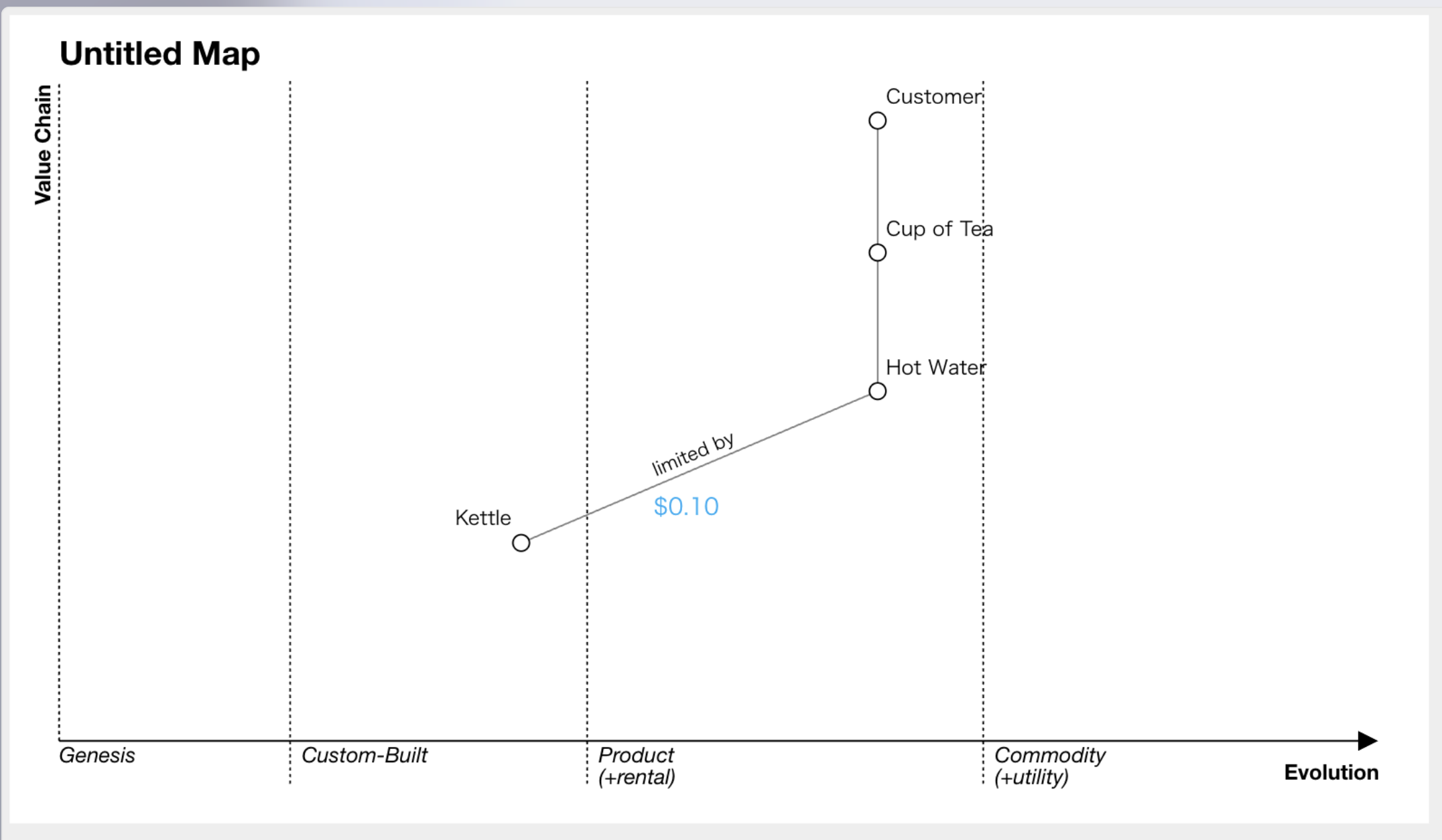
Only add dependencies that are important for your story. Mapping is about revealing what matters.
Annotations
You can add context to pipeline links using annotations. This allows you to highlight relationships such as "limited by", "constraint", or "feedback loop" without using additional notes.
Annotation Syntax
ComponentA->ComponentB; limited by
Annotation Example
component Hot Water [0.60, 0.74]
component Kettle [0.45, 0.57]
pipeline Kettle
{
component Campfire Kettle [0.50]
component Electric Kettle [0.63]
}
Hot Water->Kettle; limited by
Visual Example
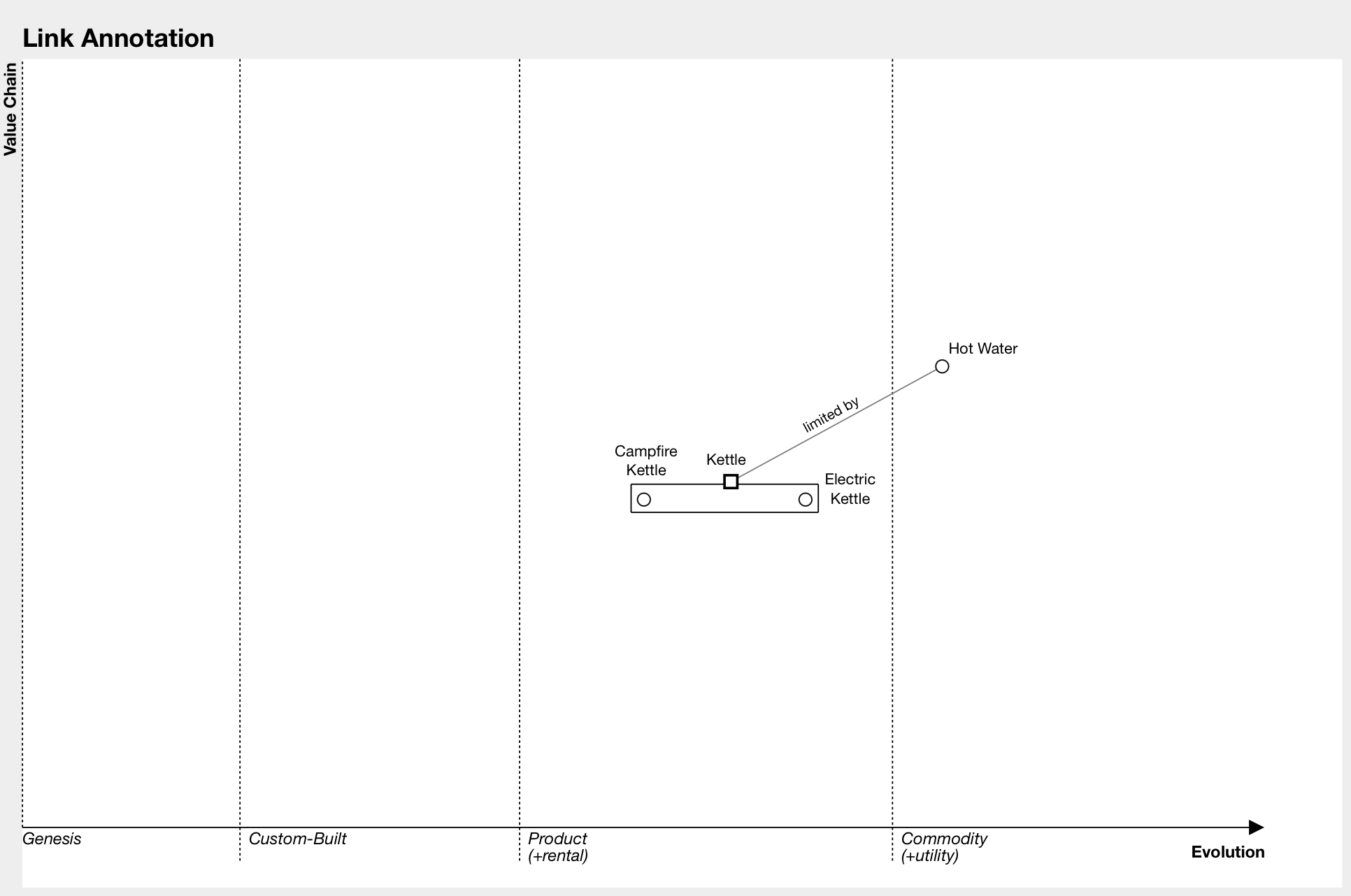
These annotations help provide additional context about the relationships between components in your pipeline, making the map more informative and easier to understand.