Map Iterations
Map iterations allow you to capture the evolution of a Wardley Map over time, preserving each stage of your mapping journey.
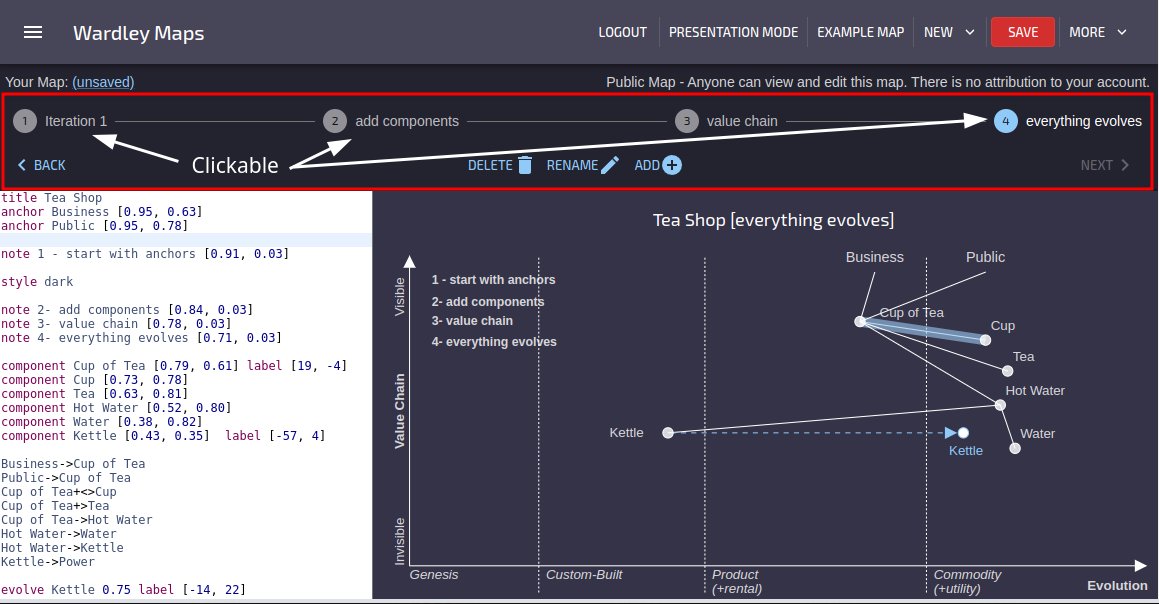
Overview
Iterations are a powerful feature of Online Wardley Maps that enable users to:
- Record different stages of map development
- Save multiple versions of the same map
- Easily switch between these versions
- Show the progression of a strategy or environment over time
Using Iterations
The iterations controls appear at the bottom of the editor interface:
Adding an Iteration
To create a new iteration of your map:
- Click the Add button in the iterations toolbar
- A new iteration will be created, based on your current map state
- Make changes to this new iteration without affecting previous versions
Use iterations to record different scenarios, hypothetical changes to your environment, or the planned evolution of your strategy over time.
Navigating Between Iterations
- Use the Next and Back buttons to move between iterations
- Click directly on an iteration name in the stepper to jump to it
Renaming Iterations
To give your iterations meaningful names:
- Select the iteration you wish to rename
- Click the Rename button
- Enter a descriptive name in the dialog
- Click Update
Deleting Iterations
If you no longer need a particular iteration:
- Select the iteration to delete
- Click the Delete button
- Confirm the deletion in the dialog
Deleting an iteration cannot be undone. Make sure you want to permanently remove this version of your map.
Iteration DSL
While iterations are primarily managed through the UI, they are stored in your map's data structure. When exporting your map or viewing its raw format, iterations will be preserved.
Examples
Iterations are excellent for showing the progression of a strategy. For example:
- Current State - Map the current environment
- 6 Months - Show planned changes in the near term
- 1 Year - Show the medium-term evolution
- 3 Years - Show the long-term strategic vision
By having all these states in a single map, you can tell a compelling story about your strategic direction.
Best Practices
- Name clearly - Use consistent naming conventions for your iterations (e.g., dates, project phases)
- Limit quantity - Keep the number of iterations manageable (typically 3-7)
- Use for storytelling - Sequence iterations to build a narrative
- Preserve key information - Ensure important components and relationships persist between iterations