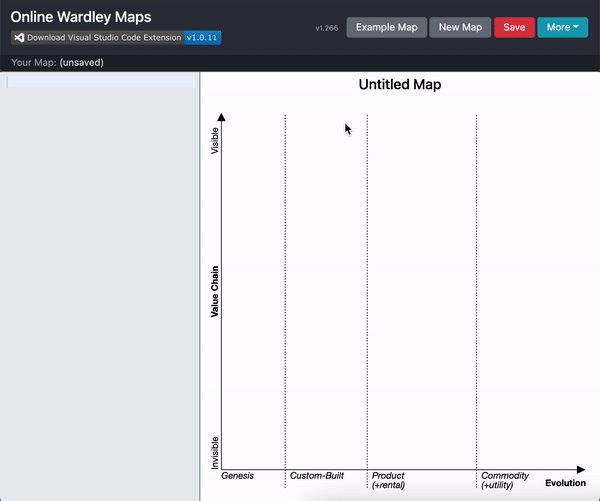Quick Add & Quick Link
OnlineWardleyMaps supports quick ways to add and link components directly on the map, improving your workflow and reducing the need to edit code manually.
Quick Add
Double-click anywhere on the map to quickly place a new component. A dialog will appear to enter the component name. Press Enter to add or Escape to cancel.
Quick Link
You can quickly link components visually:
- Press and hold CTRL (or CMD on macOS).
- Click the start component.
- Move your mouse to the end component.
- Click the end component.
- Release CTRL/CMD.
A link will be created between the two components. If you release CTRL/CMD at any point, the linking process will cancel.
Visual Example